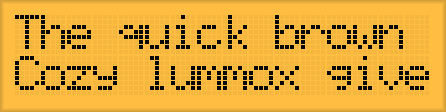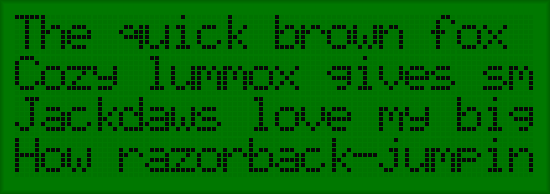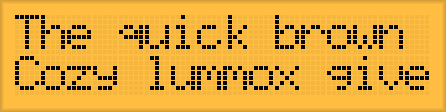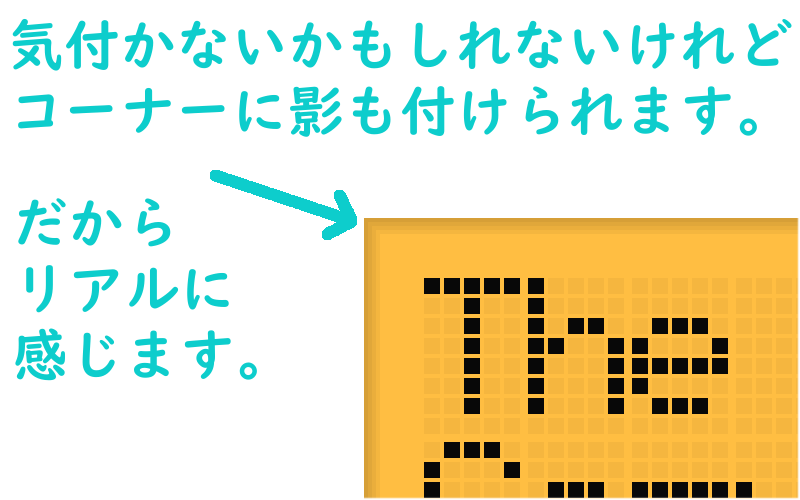Features of LCD Screen Image Generator
Feel the Product With the Real Output Image
Users would be relieved to see the image with minimum difference from the actual product in the manual.
Supporting User Font
Supporting the User font’s original definition and can create the same appearance as the actual machine.
Preset for Instance Use
Popular LCD presets data are included and can start using instantly.
CLI Environment Suited for Automation
Providing as a command-line tool suited for automation. You can also utilize it as a preprocessor of document auto-generation tools.
Embedded Contrast Adjustment Function
You can generate a slight contrast difference with the contrast settings.
Definition of LCD Module by Model
It is structured to be able to set the definition of LCD module by model and can use a variety of LCDs. Users can add their original definitions as well.
It is strange how the slight change in appearance for the manual can change the whole impression for the product itself.
Don’t you have an experience of having the manual being so rough even though the product itself has very high completeness? I completely understand. We put all of our efforts into designing the implementation for the product, so it is always tight in the schedule when you notice that you have to write the manual before the deadline. There are tons of things that you want to mention, such as the parts you improved at the last minute, new ideas, and the amazing new function you silently added, but when it comes to writing, somehow it is so hard. As a result, your hand that writes the manual will gradually slow down. If that is the case, why don’t you try and use this LCD Screen Image Generator to reproduce the exact image of machines? The product image that is similar to the actual product will definitely encourage you to write the documentation.
God stays in the details. Contrast can also be reproduced, considering the details to show the reality.
LCD Screen Image Generator has embedded a function to reproduce the slight adjustment in contrast. It can reproduce the contrast situation by setting the profile for each LCD. It can generate the image together with the behind story of manuals, such as the slight difference of letters being dark and light. God stays in the details.
With the verity of presets, you might be able to find the LCD or VFD which you are using
There is a variety of presets included as a standard. Embedded various models of LCD and VFD. You can start using it once you find it. If you can’t, don’t worry! You can customize it freely and make it match your LCD. If there is anyone who is generous enough to share the profile you created, please contact us.

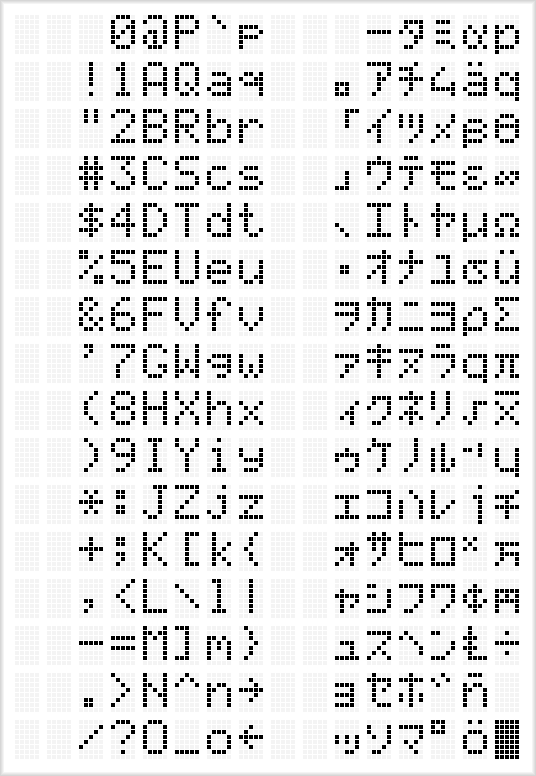
with the freely definable font set, you will be able to express and create a very flexible display output on the document.
Font set can expand its definition freely by the LCD font file. Users can express foreign letters by adding definitions. Moreover, users can add special fort sets from all over the world and make them support.
Supporting Windows, Mac, and Linux. Document creation can now be done in your favorite environment
Document creating environments can differ depending on the writer. You can generate it by using LCD Screen Image Generator in your environment.
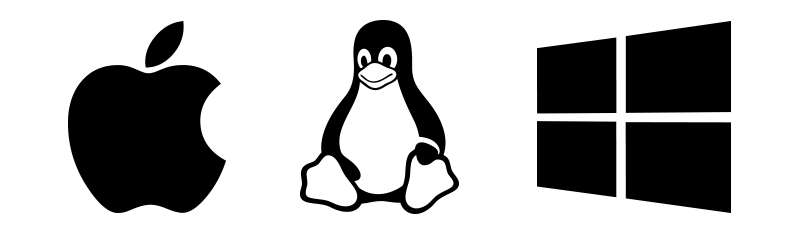

Everything is for the developers
Developers who are developing products are rushed and followed by tons of confirmations and ideas. Not only that but writing manuals can also be a part of their responsibilities. We are always keeping in our mind to get an idea to lessen the stress and soothe the developers' feelings.
Let’s use LCD Screen Image Generator
and enjoy our work


Do you have any other inquiries?
Do you have any other questions or inquiries that are not mentioned here? If you do, please feel free to contact us. This tool was created only with little idea and effort but we are continuing to create more unique ideas in various fields. It would be an honor to collaborate with you anytime!
Contact Us